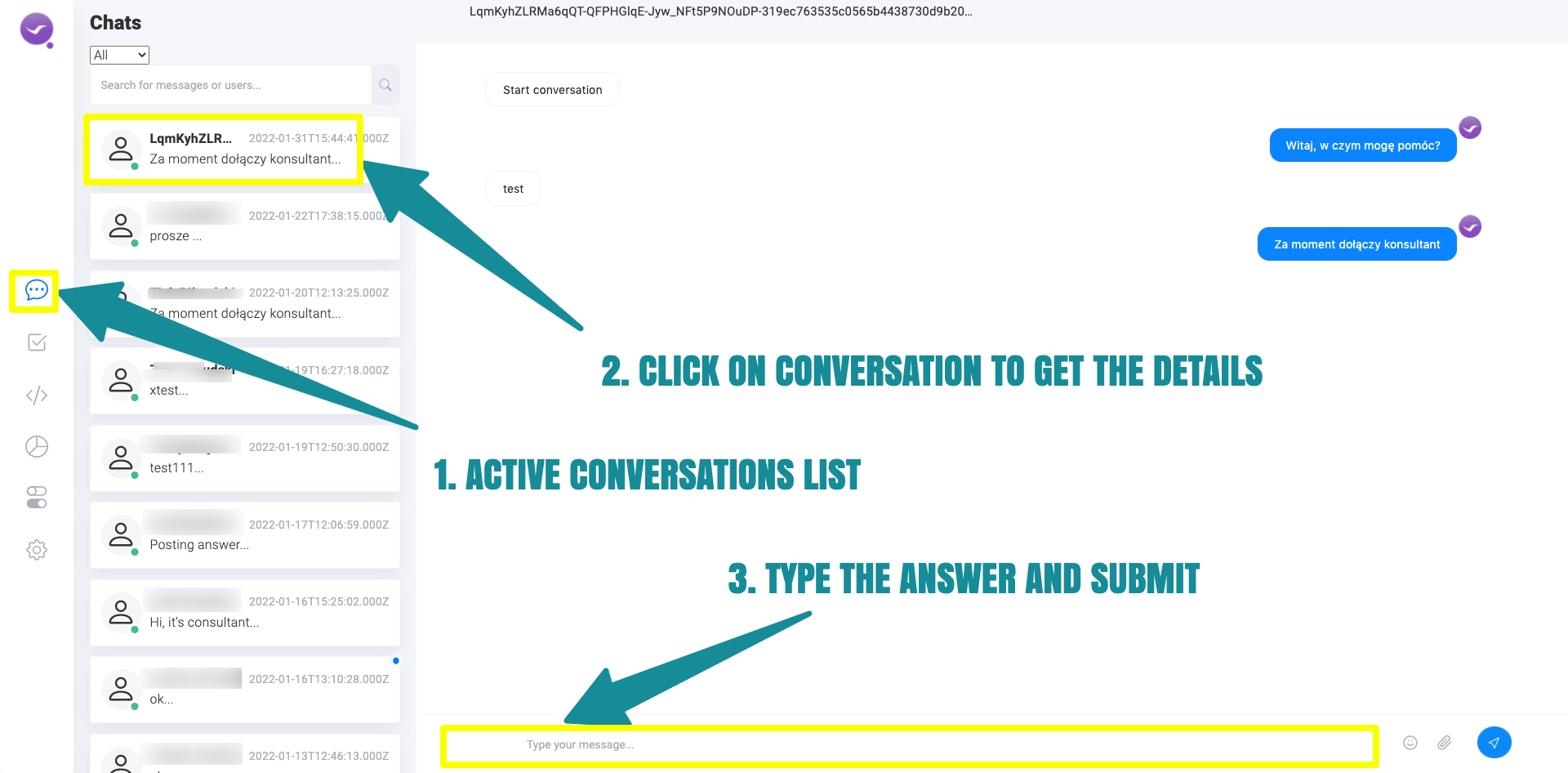Shopify is a leading ecommerce platform, that’s why we enabled Chatmybot Live Chat & Chat bot integration with Shopify.
You can simplify your customer service by adding answers to most common questions on your chat, even questions about order statues will be answered by chatbot.
Using ChatMyBot you can do a quick quiz to lead customer to buy your product or service.
How to integrate ChatMyBot – Live chat and Chatbot with Shopify? With this 5 simple steps you will be able to get your customer service on a higher level:
- If you already have a Shopify store to go to https://apps.shopify.com/chatmybot-livechat-chatbot and click “Add app”
- You will be redirected to the permission page, please grant the permission and proceed
- Wait until Shopify is fully integrated with chatmybot.com after that enable the integration, to show the chat icon on your store front
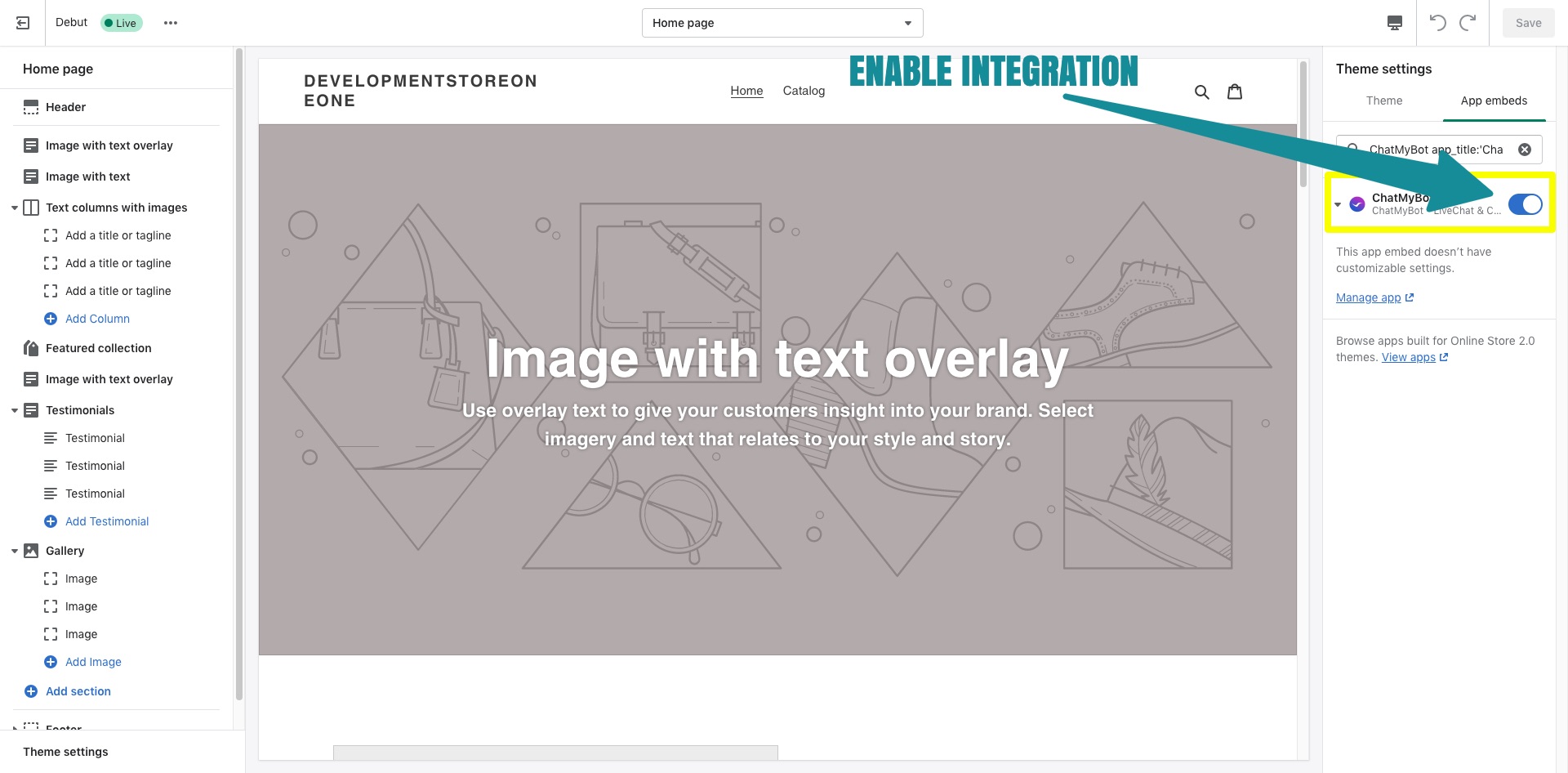
4. If your chat plugin is still not visible on your store front, then go back to app.chatmybot.com/backoffice/connect select your integrated store from the right side menu check “on” enable chat widget checkbox, then submit.
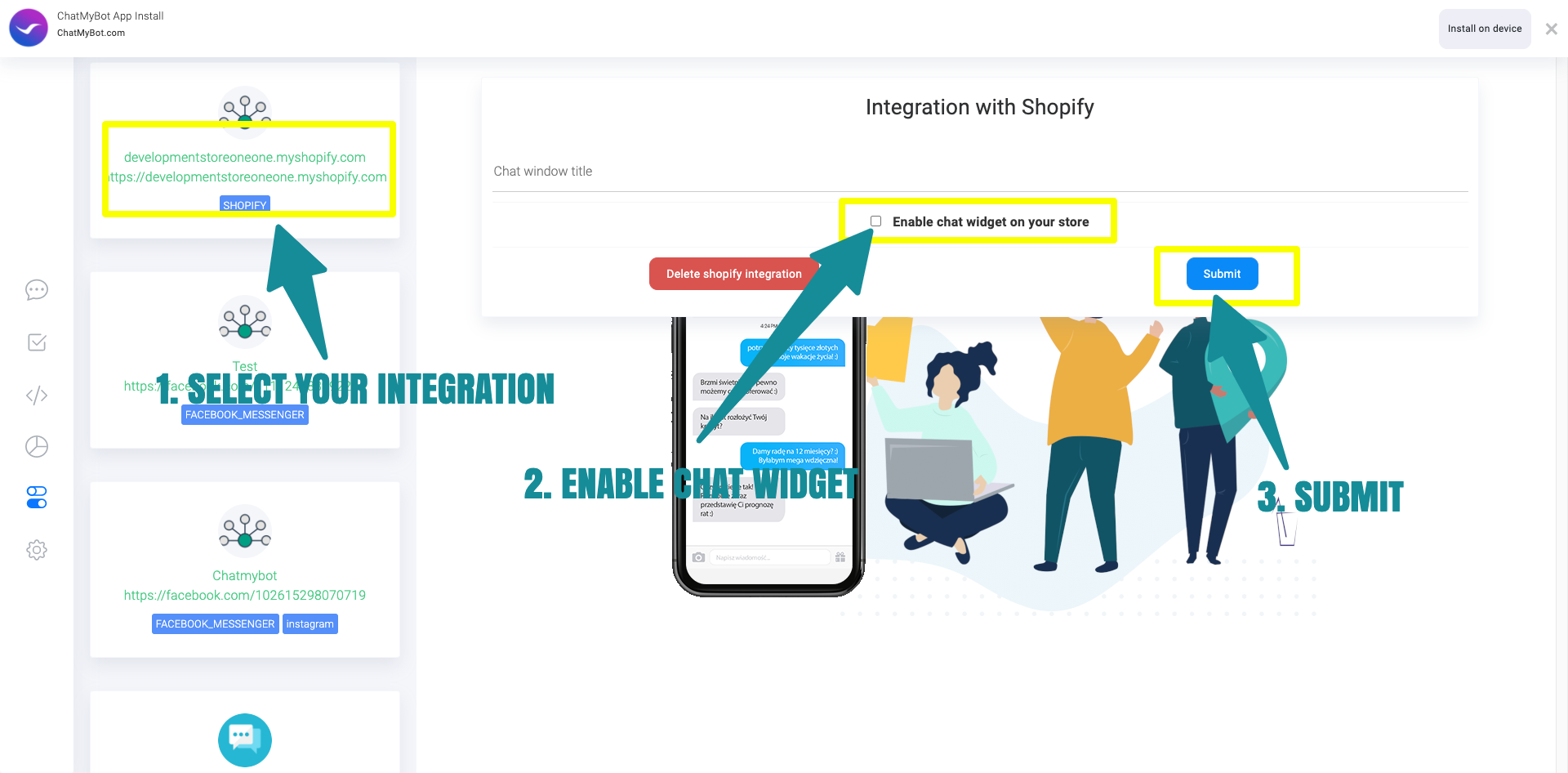
5. Your chat widget should now be visible on your store front. If you want to check your conversations go to the conversation list, click on interesting conversation and start typing